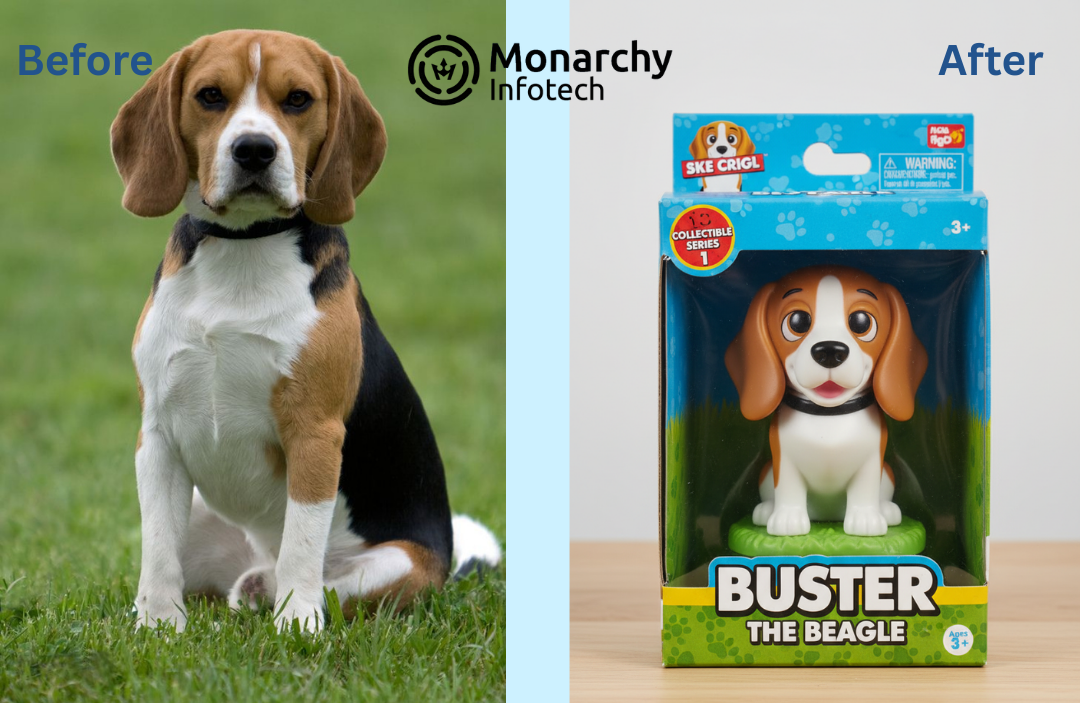With iOS 19 and Android 16 releases, mobile app development is about to enter a new age of AI integration, user privacy enhancements, and intelligence-enhanced UI/UX. This blog deconstructs the major features, tools, and shifts that developers should know about — from app permissions with advanced features to native AI capabilities and cross-platform development advancements. Get ahead and see how these updates will influence your workflows, performance optimizations, and upcoming app strategies.

iOS 19 & Android 16: What Developers Need to Know Now
iOS 19 & Android 16: What Developers Need to Know Now
Mobile OS updates are about more than UI revamps—they remake how developers create, optimize, and future-proof apps. With iOS 19 and Android 16, Apple and Google have made significant changes that affect performance, privacy, AI integration, and user experience.
Whether you're creating native apps or cross-platform applications, these updates are what you need to know in order to remain competitive in 2025 and beyond.
iOS 19: What's New for Developers?
Apple's iOS 19 reinforces its emphasis on user privacy, on-device intelligence, and frictionless experiences within Apple's ecosystem. Here's what catches attention:
1. On-Device AI & GenAI APIs
Apple is going local with AI. New APIs enable developers to incorporate generative AI capabilities without uploading data to the cloud. Imagine real-time text summarization, smart reply to generation, or on-device image editing.
2. Interactive Live Activities 2.0
Live Activities are now more lively, with gesture recognition and expressive animations, giving real-time information on the Lock Screen and Dynamic Island.
3. Swift 6 Improvements
Swift 6 brings safer concurrency and performance enhancements. For iOS 19, Apple focuses on memory-safe programming and speedier build times—a huge win for big-budget apps.
4. Privacy Enhancements
Apple's App Privacy Reports are now required for some API use. Developers need to report data use more openly. Look for tougher enforcement and potential rejection for non-adherence.
5. Vision Pro & Integration of Spatial Computing
Developers can now connect their iOS apps to spatial spaces through enhanced visionOS SDKs. Apple is pushing devs towards mixed reality.
Android 16: What's New for Developers?
Google's Android 16 emphasizes customization, AI-first experiences, and enhanced background task performance. Here are the details developers need to be aware of:
1. AI Core Services
Android 16 provides native access to Google's AI Core with deep integration. Apps are now able to utilize AI-powered summarization, voice generation, translation, and image understanding natively through Gemini APIs.
2. Predictive Back Navigation
A fresh default animation preview informs users where "back" will direct them. Developers must manage predictive transitions more deliberately with the new Navigation API.
3. Redesigned Notifications & Widgets
Material You improvements persist, with more capable and resizable widgets. Notifications can now support embedded interactivity—such as sliders, carousels, and input fields.
4. Battery-Friendly Background Tasks
New limits render background activities leaner. Foreground Services and Work Manager now have to adhere to tighter quotas. Optimize your app before the OS kills it off.
5. Enhanced Multilingual Support
Per-feature language settings are now available for apps, perfect for international apps where people would like to use a different language for chat, shopping, and support.
Regardless of if you build with Flutter, React Native, or Kotlin Multiplatform, these OS updates influence your workflows:
- Flutter 4.0 is optimized for both iOS 19 and Android 16 with native AI APIs support and dynamic UI theming.
- React Native's new architecture enhances compatibility with predictive back navigation and Live Activities.
- KMM (Kotlin Multiplatform Mobile) provides shared AI logic and OS-specific hooks for new OS features.
What Developers Should Do Now
In order to future-proof your apps:
- Update SDKs – Ensure you're running the latest versions of Xcode and Android Studio.
- Test UI/UX – Conduct rigorous testing on various devices, screen resolutions, and user scenarios.
- Implement AI Thoughtfully – Leverage new GenAI features to augment, not automate, the user experience.
- Audit Privacy Practices – Make sure your app complies with more stringent data use and permission policies.