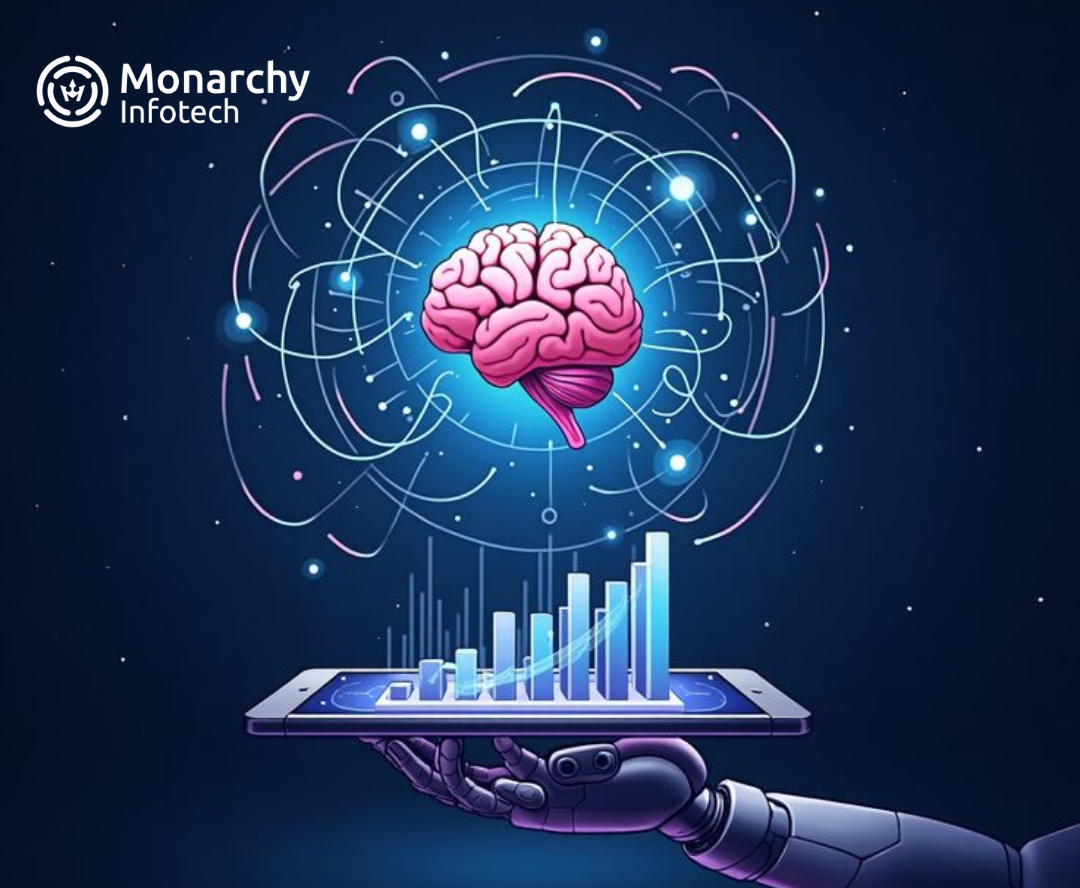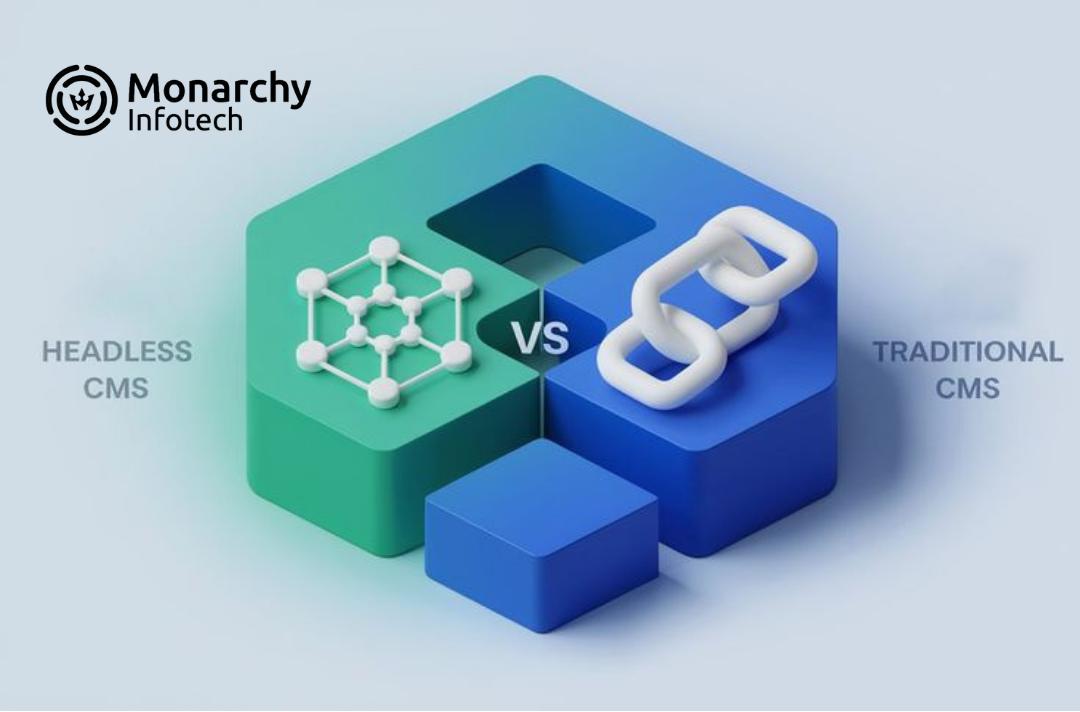Flutter and Swift are the most popular and demanding technologies for companies that offer iOS app development services. Flutter is an open source framework by Google for developing multi-platform applications, while Swift is a programming language created by Apple specifically for iOS, macOS, watchOS, and tvOS app development. Can the pretender win with the native technology? Which one to choose for your project? Let’s find out in this detailed Flutter vs Swift comparison blog.

Swift vs. Flutter: Which is Better for iOS App Development?
Swift vs. Flutter: Which is Better for iOS App Development?
Quick Overview: Flutter and Swift are the most popular and demanding technologies for companies that offer iOS app development services. Flutter is an open source framework by Google for developing multi-platform applications, while Swift is a programming language created by Apple specifically for iOS, macOS, watchOS, and tvOS app development. Can the pretender win with the native technology? Which one to choose for your project? Let’s find out in this detailed Flutter vs Swift comparison blog.
Grease the wheels as the world has seen the emergence of technology trends; with that being said, do you wonder what the greatest technological advancement in today's era is? Well, without further ado, the answer to this is the invention of mobile applications. Before we start with what mobile apps are, do you have clear goals you wish to achieve as a growing business?
What is it that you want the most for your business? Is it building loyalty? Reinforcing your brand? Increasing your visibility and accessibility or increasing sell-through? Whatever it be, mobile application trends are your one-stop solution. Now, let us look into what mobile applications are.
To be precise, mobile apps are software designed to run on different types of mobile devices. Plus, if you keep an eye on what organizations are doing to make money and generate leads, you will soon realize that apps are helping them grow exponentially. And if you do not have something similar for your business, then you are missing several great opportunities to make heaps of revenue, spread your products and services to a wider audience.
There are several users who are yearning for dependable and user-friendly apps, and there has never been a greater demand. The rise of mobile technology and several other data-centric approaches is now making it simple to develop high-performing mobile applications, i.e., for both iOS and Android applications.
Fortunately, the development of high-performing Android and iOS applications are now simple, thanks to advanced mobile technology and other data-centric methodologies. Before you get started, ensure that you perform proper research on the target audience, suitable platform, right framework, etc., before developing a mobile app for your business.
When it comes to mobile apps, iOS apps are generally preferred, the reason behind the same is better user interface design, and better synchronization between hardware and software. That being said, you must want to know more about the frameworks that make iOS flawless.
Let us dive into the iOS frameworks for mobile app development and choose the best framework to build mobile apps.
In this article, we will look into two different frameworks, i.e., Swift and Flutter. Before diving into the comparison, let us understand what these programming languages are. Flutter is a cross-platform language that is used to create iOS and Android apps, on the other hand, Swift is a native mobile app development language used for iOS app development.
We will walk you through these frameworks and help you decide which will work best for your developmental goals and long-term business objectives.
Are you all geared up to learn more and make the right decision about flutter or swift? Let us get started!
What is Flutter?
Have you been looking forward to developing a Flutter app for iOS, but have no basic knowledge of flutter? Well, flutter is a relatively new framework developed by Google. The goal of Flutter development is to create a type-safe framework that manages a large range of advanced features and supports UI and layout rendering and high-performance apps.
With this, Flutter provides robust application development on all platforms, including Android, Windows, and iOS. As a framework, it has been deliberately designed, keeping in mind the advantage of developers and ensuring their satisfaction with the code they write.
In simple terms, a Flutter build app allows developers to write apps that take advantage of the latest features in the Android SDK without having to deal with platform differences such as UI libraries. Do you wonder if flutter app development is the right choice for startups? Read our blog and get an insight!
Develop Feature-Rich Flutter Applications with Our Vetted Developers Team
Benefits of Using Flutter for Mobile App Development
1. Fast Interface Development
Building an interface for a mobile app is necessary for every development project. This is what Flutter iOS does amazingly well. Compared to native development, it provides a faster way of developing the app's interface and scales across different form factors. The framework works perfectly even on Android and iOS, which is why it has become so popular in the last couple of years.
2. Hot Reloading
A hot reloading feature falls under smooth development compared to traditional methods involving manual steps for every change you make in code. It means no more hit or miss and allows you to make changes in your code without having to rebuild your app.
3. Cross-Platform Development
You need to note that Flutter-built iOS apps do not require any platform-specific code, which is why almost all apps can be developed using this framework. It is one of the primary reasons why Google choose this framework, and other companies are following suit.
4. Tooling Support
Flutter for iOS has its own set of tools, IDE, and compiler, ensuring that developers easily work with Flutter code. The tooling support includes tools such as flutter editor, flutter simulator, etc.
5. Debugging
Debugging tools for the Flutter iOS app are easy to use and effective compared to native development tools. The reason for this is that flutter developers gain the advantage of hot reloading and the further advantage is that developers can check their progress on real devices with just a few clicks.
What is Swift?
Swift is a high-performance, secure, and interoperable programming language developed by Apple. It is used almost across the globe because of its multiple advantages to developers compared to other programming languages such as Android development, C#, etc.
In 2016, Swift was suggested by Apple due to its ability to offer security, performance, and ease of use while writing apps for the iOS platform., or building an iOS app.
Create Result-Driven iOS Applications for Your Business with Swift Development
Benefits of Using Swift for Mobile App Development
1. Performance
The primary benefit of using Swift to develop apps is that the performance is excellent, and the code is easy to read and write. For this, you do not have to worry about numerous layers of memory management or complicated objects, as in Objective-C, which eases development and ensures faster coding. As an iOS programming language, it gives developers more freedom than ever.
2. Safety
Both beginner and experienced mobile app developers can easily understand the script without having to learn new syntaxes, making it easier for newbies to learn. It cuts down on several hours of development time, which greatly boosts efficiency levels.
3. Robust Tools
Regarding tooling support for Swift, Apple provides various tools for developers. It is what makes it easier for developers to learn Swift and use it as their development language. The tools include static code analyzers, compilers, etc.
4. Versatility
Unlike other languages, Swift is not much restrictive in choosing the libraries or framework you want to use as part of your app's development. It means you have an open choice when choosing a framework that improves the development process's quality by leaps and bounds.
5. Open Source
The Swift ecosystem is supported by a wide range of open-source libraries and frameworks that help you customize and improve your app. It allows you to reuse features worldwide and enhances your app development skills.
These are the benefits of flutter and swift. If you are a fresher and are learning skills of app development, you must wonder, should I learn swift or flutter, well, to be precise, both has their own perks! You should opt for the one that intrigues you the most.
Flutter vs. Swift: An Overview
Flutter vs swift for iOS, has been one of the most prominent topics for debate. Let us have an overview of both to get a better understanding
Flutter
Flutter is a cross-platform user interface tool kit made especially for enabling code reuse between different operating systems, such as Android and iOS. It is free and open-source and built using the Dart object-oriented programming language.
All the best Google ideas and technology have been combined to create Flutter, a powerful mobile framework.
Many features that have never been seen before in a cross-platform environment are included in Flutter for iOS developers. The Skia graphics library and Material Design combination results in the creation of mobile apps for start-ups that enable lightning-speed transitions and come packed with design elements that are known to integrate into the native self of Android and iOS seamlessly. While we've already discussed what makes Flutter perfect for cross-platform development, let's focus on why it benefits start-ups with limited budgets and time.
Key features of Flutter
Open-source
Hot reload
Rich widgets
Single codebase
Google firebase support
Want to know more about Flutter app development?
Swift
Swift is a programming language created by Apple. It is said to be an improved version of Objective-C language in terms of syntax, readability, safety, and maintainability. Swift is built on standards shared by JavaScript, Ruby, and Kotlin, among other modern programming languages.
Since its invention and launch in 2014, Swift has expanded significantly, as has the developer community surrounding it.
When you want to create an iOS-specific app with functionality as your main concern, you should use Swift. Swift is reasonably chosen for scalable apps with complex architecture and requires a high standard compared to other benefits of a cross-platform development tool like faster time-to-market and ease of development.
Since it has clean syntax, the app is developed in lesser time and cost. Also, Swift uses the fastest algorithm calculation metrics, increasing speed. Due to this, it is a popular choice among iOS app developers.
Key features of Swift
Open-source
Simple syntax
Objective-C compatibility
Powerful generics
Package manager
Stay Ahead of the Competition by Building a Mobile App Embedded with Modern Technologies
Flutter vs. Swift: Comparison
Flutter and Swift are distinct technologies used for mobile app development. Flutter is a cross-platform framework for developing mobile apps using a single code, and Swift is a programming language designed for native iOS app development.
Flutter supports various IDEs, including Android Studio, IntelliJ IDEA, and Visual Studio Code, with plugins, while Swift is integrated with Xcode, Apple’s official IDE, offering advanced features like Interface Builder and XCTest for UI design and testing.
Flutter may have a steeper learning curve for developers new to Dart programming concepts, whereas Swift is relatively easier to learn, especially for developers familiar with other programming languages like Objective-C.
Here, we'll assess them against a few standards:
Integration and Development
Accessibility
Onboarding Process
Performance
Development Cost
Development Time
Learning Curve
Application Size
Integration and Development
This significant difference between Flutter and Swift is important to the development process. When the development process is included, Flutter app development will vary from Swift app development.
To guarantee that the iOS app can be delivered, the Xcode server delivers continuous integration during the development process. Apple's potential to scale its apps may be limited as a result, though. They provide a less-than-ideal solution for the apps in the form of BuddyBuild.
With the new approach, Flutter development tools have been used to detect, make, test, and package any application. The problem is that the process doesn't need to be configured in any way. And for that reason, the Google tool is picked as the winner in our Flutter vs. Swift comparison.
Accessibility
The application's accessibility features improve the UI-UX design for users with disabilities. With iPhone app development, you should likewise add to their lives with little effort by making applications accessible to everybody.
There is no compelling reason to import an additional framework to enable flexible support in native applications since Apple's native tools already have accessibility built into the UI Kit framework.
Apple gives the Accessibility API; however, developers need to give accurate availability data to each UI component in the iOS application employing the UI Accessibility method.
Flutter requires development to produce better applications for people with disabilities regarding accessibility support. The Flutter guide should contain information to increase the accessibility of Flutter apps. And this is where Swift outperforms Flutter in the Flutter vs. Swift comparison.
Onboarding Process
The onboarding process for native iOS development is less tedious and requires less configuration than iOS app development using Flutter.
To get started, all you need is a macOS machine and XCode. For learning Swift and iOS development, plenty of online tools and books are accessible. To begin creating iOS apps, Flutter needs XCode and other Flutter tools. Comparatively fewer development resources are available for Flutter than for native iOS app development because it is still a relatively new technology.
Swift wins over Flutter here as well!
Performance
When it comes down to the factor of flutter vs. swift performance, you need to know that once more, the fact that Swift is the default language for iOS apps provides a real advantage. You may count on better execution for tasks needing a lot of calculation power. Swift could be the better option in terms of performance. You must consider all of the mobile app performance indicators at this point.
Flutter doesn't lag, though. First of all, Dart utilizes a trash expert. Second, AOT (early) is established to allow quick communication with the device. Flutter will function essentially identically to native Swift, except when you need to take advantage of the iOS platform.
Development Cost
Since both technologies are open-source, you don't need to worry about the extra cost of using these two platforms. Hiring experienced and skilled developers for mobile app development is easier with many software development companies out there. The overall cost would not be significantly high if you design an iOS app. However, you can target more users for similar price offerings by developing two apps using Flutter. You can use a single code base to have an app for iOS and Android without extra cost.
Development Time
You can use a command on Flutter apk to learn how long it took to develop each app. If we're talking about clean builds, Flutter iOS app development is typically slower than Swift. Undoubtedly, Flutter becomes quicker after the initial clean builds.
The Xcode command line can calculate the Swift native iOS app development time. The build time is displayed once you have finished developing your app and have executed the build command from the product menu. A clean build with Swift took nearly 13.334 seconds.
Swift wins this race against Flutter iOS build as it performs consistently faster during the clean build and later phases.
Learning Curve
The term "learning curve" describes how easy or difficult it is to learn a new app development technology. It is one of the most important criteria for selecting one iOS app development tool over another. Regarding the learning curve, Flutter typically outperforms the majority of other widely used mobile app frameworks. Flutter has a comprehensive set of tutorials and well-organized documentation that are extremely user-friendly for app developers. But when it comes to building an iOS app, Swift has been available since 2014 and provides a thorough tutorial for creating native iOS apps.
All in all, learning swift or flutter depends on the choice of developers.
Application Size
After comparing every feature of native and Flutter apps, it is time to compare the sizes of both apps created by native Xcode and Flutter.
The app artifact for native iOS can be obtained from the Xcode derived data. The native app is about 25 MB in size.
The build/iOS/Debug-iPhone simulator directory of the Flutter project is where the build artefacts for Flutter apps are generated.
The locally created app has a 52.4 MB file size. The Flutter app is slightly bigger than the native app but has embedded app icons and other components.
With this comparison, it is clear that the Flutter apps appear to be heavier in size. By now you also must have a clarity about whether you should learn swift or flutter.
Accomplish Enterprise Goals at 2X Speed with Bespoke iOS Apps
Things Worth Considering While Choosing the Right Framework for Mobile App Development
Several factors can affect your choice of framework. These include requirements, availability of tools, support, speed, price, etc. So here are some things worth considering while choosing the right framework for mobile app development:
1) API Level
The API level determines the minimum API version supported by a particular framework or technology. In simple words, the API level determines what version of Android you will be able to target for your app development. Choosing a framework that supports the latest version of Android is recommended.
2) Availability of Tools
The availability of tools such as IDE and compiler plays an important role in choosing the right framework. Most frameworks come with their own set of tools which developers find convenient and easy to use while working with the code. IDE helps developers make changes to code while working on it without having to make a change every time.
3) Ease of Integration
This is a very important factor to consider when choosing the right framework for mobile app development. Since most frameworks come with different skill sets, you have to gauge the skills of your developers and find out what their favorites are. It helps identify the best framework for mobile app development.
4) Speed and Performance
Speed is an important factor to consider while developing any mobile app, as it ensures that an app has a better user experience and runs smoothly on various devices. It can help provide a better user experience which will keep users coming back for more.
5) Price
Each framework comes with its pricing strategy. Some may offer free and paid versions, while others provide free and paid versions. It is important to gauge your budget and compare it with the cost of popular frameworks available in the market.
6) Availability of Flexibility
This is another important factor you should consider while choosing the right framework for mobile app development. A framework can adapt to changes easily depending on how fast they respond to changes in its code base.
ConclusionYou can decide which mobile app development framework to use based on the factors mentioned above. There are a lot of frameworks out there, and understanding their features helps in choosing the right one. If you want the best solution for your mobile app development, you should invest some time to find out what is available in the market and how they stack up against each other.Swift vs. Flutter is a never-ending debate about choosing the best mobile app development framework, which only gets intense with time.Flutter is improving daily in terms of documentation and popularity, but still, when it comes to iOS app development, it is not as good as Swift. Flutter apps are easy to maintain and cost-effective, but native apps are built for their specific platforms taking full advantage of the features of the iOS and the software. These apps are quicker in the application, which leads to a much better user experience and performance. They can directly access the device hardware, such as the microphone, camera, GPS, etc.Ultimately, choosing between Flutter and Swift depends on your project requirements. If you still have any questions and want to discuss this further, contact Radixweb experts and get help.