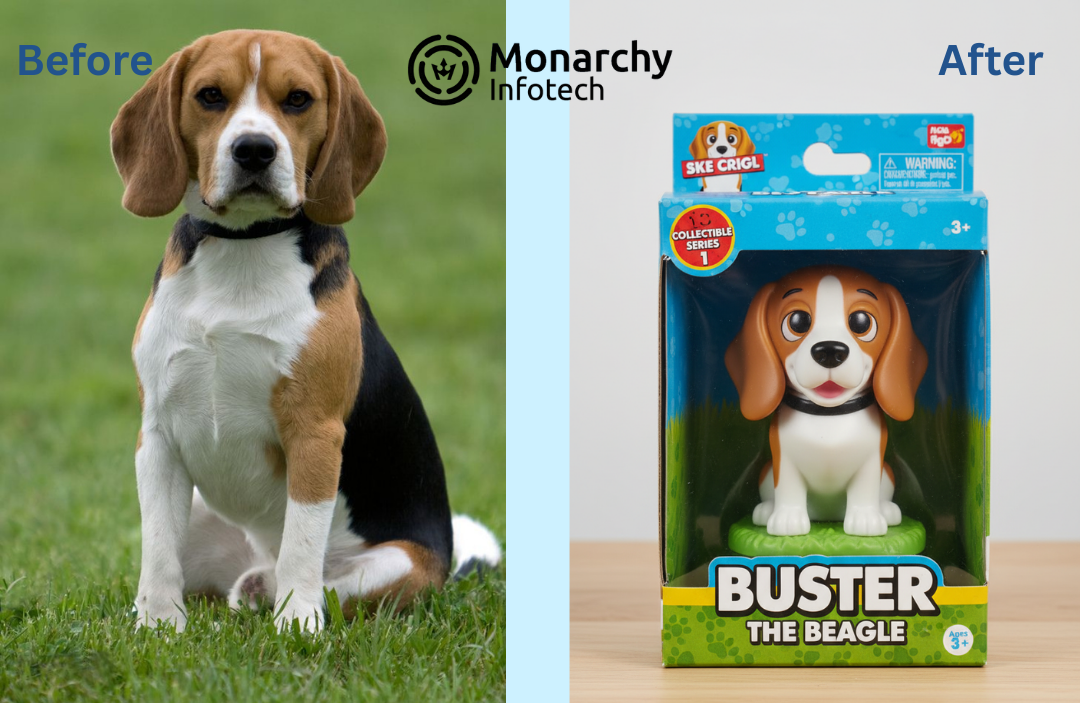Appreciation of a View Controller lifecycle is critical in developing effective and responsive iOS applications. This blog deconstructs the major lifecycle methods in UI Kit, including viewDidLoad, viewWillAppear, viewDidAppear, viewWillDisappear, and viewDidDisappear. The purpose of each of these methods is unique to handling the setup, appearance, and teardown of views. iOS developers can gain greater control over data loading, UI updates, and resource management as the user interacts with the application by understanding these methods.
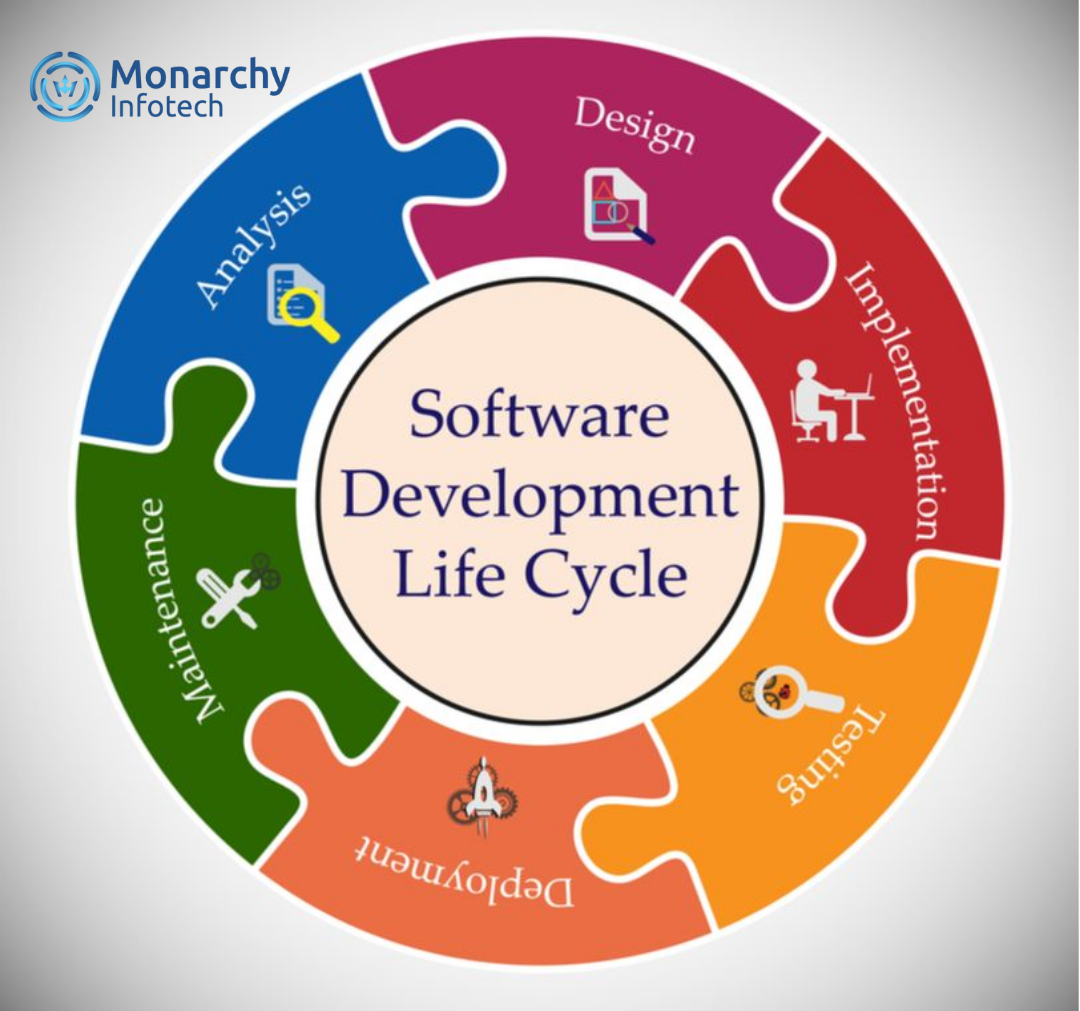
What are the main lifecycle methods of a View Controller ?
What are the principal lifecycle methods of a view controller?
While writing iOS apps using UI Kit, one's knowledge of the View Controller life cycle is essential. View Controllers are the fulcrum of the majority of iOS applications—managing the app's views, responding to user input, and controlling navigation. To maximize their use, developers must learn how and when specific methods are called during the View Controller's existence in memory.
Let's jump into the primary lifecycle methods of a UIViewController, what they do, and how to use them.
1. init() / awakeFromNib()
Purpose: View Controller's initial setup.
When it's invoked:
- init() is invoked when the View Controller is created programmatically.
- awakeFromNib() is invoked when it's loaded from a nib file or storyboard.
Use case: Set up default property values, but refrain from accessing the view here—it has not yet been loaded.
2. viewDidLoad()
- Purpose: Executed when the view hierarchy is loaded into memory.
- When it's called: Once, after the view controller is initialized and its view has been loaded.
Use case:
- Initialize UI elements
- Retrieve initial data
- Set up subviews
3. viewWillAppear(_:)
- Purpose: Called just before the view is actually added to the screen.
- When it's called: Every time the view is going to appear (e.g., pushing onto the navigation stack or coming back to it).
Use case:
- Update UI elements
- Begin animations
- Set up data for display
- Hide or reveal navigation bars
4. viewDidAppear(_:)
- Purpose: Invoked after the view has become visible on screen.
- When it's called: Each time the view comes on screen.
Use case:
- Begin animations
- Fire off API requests or analytics
- Resume interrupted tasks (e.g., video playback)
5. viewWillDisappear(_:)
- Purpose: Called prior to the removal of the view from screen.
- When it's called: Just before the View Controller disappears (e.g., navigating away).
Use case:
- Stop animations or timers
- Save state
- Pause tasks
6. viewDidDisappear(_:)
- Purpose: Called after the view is removed from the screen.
- When it's called: After the View Controller has disappeared.
Use case:
- Final cleanup
- Remove observers
- Reset or release resources
7. deinit
- When it's called: After the View Controller has disappeared.
- When it's called: Once it's no longer held in memory.
Use case:
- Release any lingering memory references
- Remove observers, close connections
Lifecycle Flow Overview:
Here's the common order of lifecycle methods when a view comes into view:
Why It Matters
Knowing these techniques enables you:
- To avoid memory leaks
- Improve performance
- Deliver a better user experience
- Know precisely when to do setup, updates, and cleanup
Conclusion
Understanding the ViewController lifecycle is an important step towards becoming a proficient iOS programmer. Every method plays a specific function, and employing them properly can dramatically enhance your app's responsiveness and maintainability. Whether you are retrieving data, updating UI, or dealing with resources, it is as crucial to know when to do so as it is to know how.