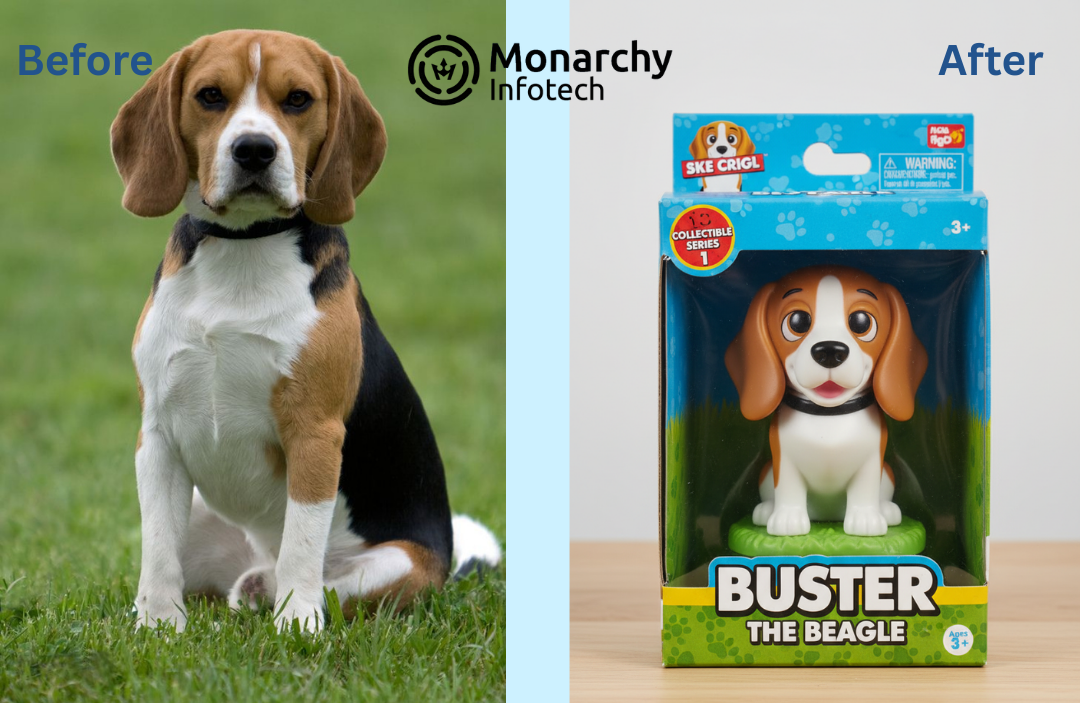iOS 18 brings with it a collection of robust features to drive user experience, performance, and developer productivity. The most notable updates are further integration of on-device AI via Apple's new GenAI SDK, significant SwiftUI advancements for creating even more dynamic interfaces, and increasing capabilities for spatial computing on Vision Pro. Xcode 16 adds productivity, real-time collaboration features, and improved debugging. iOS 18 also prioritizes privacy with new permissions management and data access transparency. This update is a major push towards smart, context-aware apps — making it crucial for developers to shift early.
iOS 18 Unpacked: What Developers Need to Know
Apple officially announced iOS 18, and it's one of the most developer-centric releases in recent years. With AI-driven features, improved tools, and more integrations within Apple's ecosystem, developers now have robust new capabilities — but also new responsibility. Here's a rundown of what you need to know to stay ahead.
1. GenAI SDK: Apple's Leap into On-Device Intelligence
Among the most highly anticipated additions is the GenAI SDK, through which developers can bring generative AI directly into their apps — securely and with high efficiency — without the need for cloud processing.
Key Features:
- On-device text and image generation.
- Privacy-first design: No data is sent off the device.
- Pre-trained Apple models that are optimized for performance and battery life
Tip: Look for new UX trends in which apps "think with you" — think about how your app can provide intelligent suggestions or auto-complete content.
2. Swift UI 5.0: Stronger, Less Boilerplate
Swift UI receives another meaningful boost in iOS 18, further diminishing the gap with UI Kit and increasing developer productivity.
What's New:
- Better animations and transitions.
- Native support for intricate gestures and layout priorities.
- Improved interoperability with UI Kit components.
If you haven't yet fully transitioned to Swift UI, perhaps now is the time.
3. Xcode 16:
Developer Experience Enhanced Faster and smoother development for developers at Apple.
New Features:
- Live Collaboration in Swift Playgrounds and Xcode projects.
- Inline Previews that refresh in real-time for Swift UI.
- Performance Analyzer 2.0: New insights into CPU, memory, and energy use.
Bonus: Build times have been significantly improved for Swift-dominant codebases.
4. Spatial Computing for Vision Pro
With iOS 18, it is possible to develop spatially aware experiences that run flawlessly on iPhone, iPad, and Apple Vision Pro.
Developer Capabilities:
- Cross-platform 3D spatial layout APIs.
- Improvements to Reality Kit for understanding scenes.
- Shared experiences among devices with Share Play and spatial anchors.
Even if you're not developing for Vision Pro today, iOS 18 sets the stage for mixed-reality app extensions.
5. Improved Privacy Controls
iOS 18 maintains Apple's dedication to user privacy, with more control for users — and more responsibility for developers.
Changes Include:
- New prompts for background data access permissions.
- Transparent dashboards for user data usage.
- Strict guidelines on clipboard and screen recording access.
Action Required: Review your app's permission flow and update your privacy policy accordingly.
6. UI & UX Improvements
iOS 18 brings fresh system themes and gesture conventions that will shape user expectations.
Highlights:
- A new dynamic color framework for dark/light mode transitions.
- Gesture-modals and bottom sheets.
- Improved support for larger screens (such as foldables and iPad-style resolutions).
7. Other Key Additions
- App Intents API widened for improved Siri and Shortcuts integration.
- Background tasks are more stable with improved energy scheduling.
- Push Kit updates to VoIP and messaging apps for increased delivery rates.
Final Thoughts
iOS 18 is a watershed moment towards a smarter, more privacy-oriented, and more immersive app experience. Whether you are refining an existing app or creating something new, this update is all about developing smarter, faster, and more responsibly.
Tip: Begin testing with the newest Xcode 16 beta for compatibility and don't wait to investigate GenAI features — Apple's developer documentation already has hands-on examples.